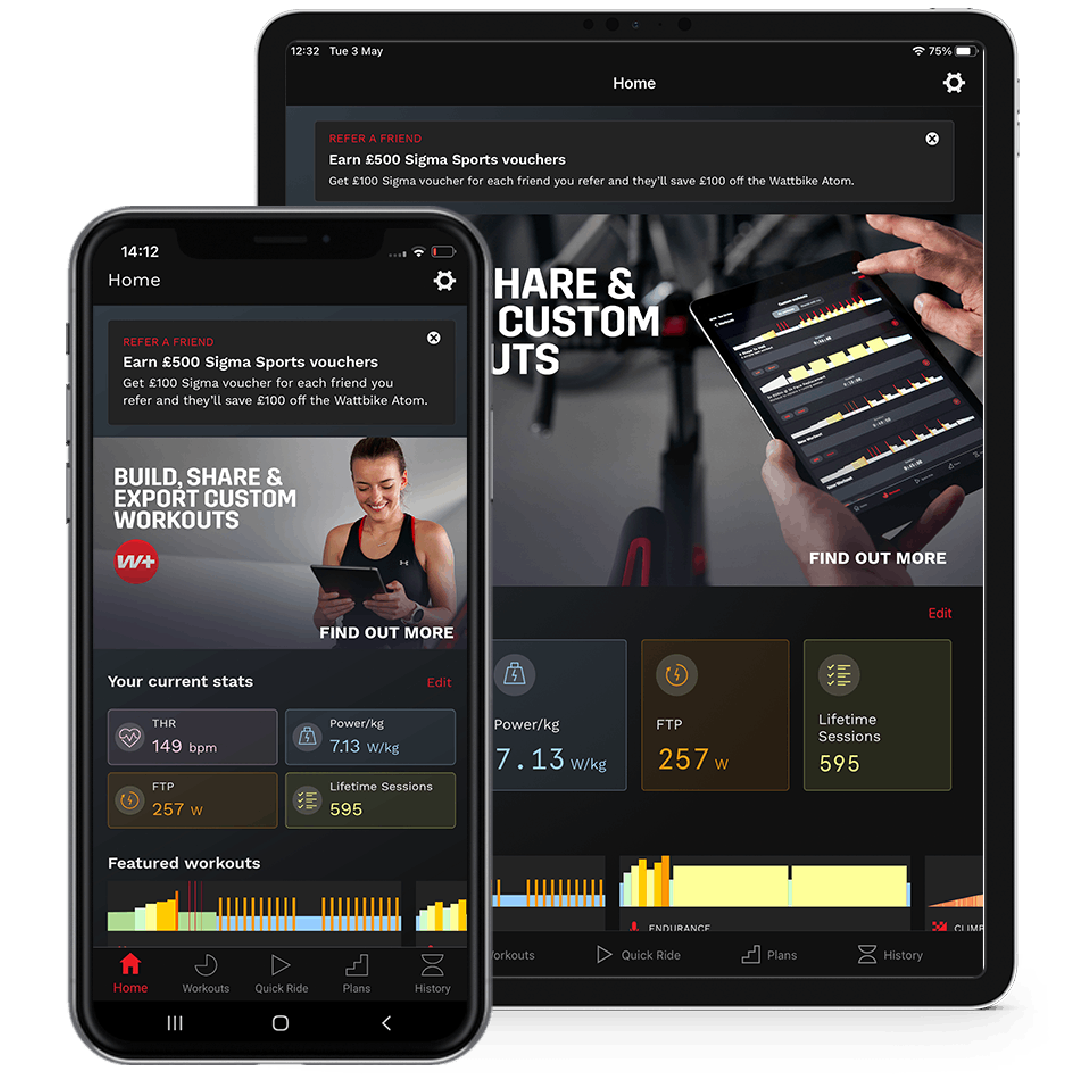Your Cart is Empty
shop
training & apps
support & services
news & information
Customise your virtual gearing
July 04, 2022 3 min read
The Wattbike Hub app now features a virtual gearing customisation tool that allows you to personalise your ride experience through a range of preset group sets and shifter configurations to offer enhanced realism on your indoor bike trainer.
The app gives you three additional preset gearing options to choose from: compact, semi-compact, climbing.
- Compact (12 Speed endurance groupset, 50/34T chainset, 11-34t cassette)
- Best for: a balance of speed and climbing ease - e.g. spring classics
- Semi-compact (12 Speed racing groupset, 52/36T chainset, 11-30t cassette)
- Best for: racing and all out speed - e.g flat stages and sprinting
- Climbing (11 Speed gravel/adventure groupset, 46/30T chainset, 11-36t cassette)
- Best for: gliding up the toughest climbs with ease
As well as two Wattbike Standard groupsets - 11 spd and 22 spd.
*Compatible with Wattbike Atom smart bike (next generation) and Wattbike AtomX.



How to change your gearing on Wattbike Hub:
-
Launch the Wattbike Hub and choose a workout or climb
-
Connect to your Wattbike Atom (next generation) or Wattbike AtomX and you’ll see a new ‘Setup’ option, next to the HR icon.
-
Tap ‘Setup’ and choose from a range of gear presets & shifter configurations (including dual sided for real-world style shifting)
-
Start your ride - shift up and down on screen or via the shifters
-
Pause your ride - switch to a new setup to suit the ride conditions (if you hit a monster gradient!)
-
End the ride - the bike will remember your setup
How to change your gear set on Zwift, or other 3rd party apps:
Set custom gears using the above steps via Wattbike Hub, then connect to Zwift or other compatible cycling apps and use that same setup in-game.
You can also pause a Zwift session, switch to the Wattbike Hub to change your gears as above, then reselect the Wattbike to resume your Zwift session with a different groupset.
The Wattbike Hub app will remember your last used preference and apply it when you connect to a different compatible Wattbike.
Compatibility - Wattbike Atom (Next Generation) and AtomX via Wattbike Hub.Accessible on AtomX when connected to Wattbike Hub through users’ smart device, preset gearing options can not be changed through PTS.
You will be able to:
- Access gear settings from the pre-ride screen so you can begin your ride with the right setup.
- Access to gearing settings from the paused ride screen to change set up mid ride
- The current gear will be visible in the ride screen, so you always know your current and available gears
- Ability to change gear in the ride screen and via the shifters
- Your last used setup will be saved to your account so it will intelligently follow you around devices. Especially useful for users moving between multiple bikes such as at home and completing indoor cycling workouts in the gym.
Custom Shifters
How to customise your shifter configuration on Wattbike Atom (next generation) and Wattbike AtomX
You can now customise your shifter configuration and switch between ‘Dual’ and ‘Standard’ modes.
- Dual: left shifter is used to change chainring and right shifter changes sprockets, like on a real bike
- Standard: existing linear shifting functionality where the right shifter moves gears up and down. If preset gears are chosen and linear shifting, the gears will automatically be moved from lowest gear ratio to highest.
All controls can be flipped - so the left hand becomes the right hand and vice versa. In Dual mode, you can also choose what the action buttons do (swipe the views left/right OR switch between erg/gear mode and trigger new lap)
How to change your shifter set up on Wattbike Hub:
- Launch the Wattbike Hub and choose a workout or climb
- Connect to your Wattbike Atom (next generation) or Wattbike AtomX and you’ll see a ‘Setup’ option, next to the HR icon.
- Tap ‘Setup’ and choose your shifter configurations
- Start your ride - shift up and down on screen or via the shifters
- Pause your ride - switch to a new setup to suit the ride conditions (if you hit a monster gradient!)
- End the ride - the bike will remember your setup
Tailored Training with Wattbike
We're passionate about providing the very best training tools so you can experience the benefits of indoor cycling. See the full support article on customisable gears here, or if you need some guidance or would like to talk to one of our agents? Head to our support page.
Also in Product guides

Wattbike vs The Rest: The Most Accurate and Reliable Indoor Training Bike on the Market
October 22, 2025 3 min read
Looking for the most accurate indoor training bike on the market? Independent research and global testing shows thatWattbike leads the way. Validated in peer-reviewed evidence based sports science studies and named Best Overall Smart Bike 2025 by Cycling Weekly, Wattbike delivers lab-grade power accuracy, elite-level reliability, and a ride feel that outperforms every competitor. From home riders to elite sports teams, Wattbike is thesmart bike trusted by science, coaches, and champions alike.

Smart Bike VS Air Bike: Which Wattbike is right for your training goals?
August 26, 2025 3 min read
When it comes to indoor cycling, one size doesn’t fit all. Wattbike offers a performance-driven range of bikes. The Atom, Proton, and Air - each with distinct capabilities that align with different training needs and user types.
Whether you're a virtual racing enthusiast, endurance rider, HIIT fanatic, or part of a multi-user fitness household, we want to make sure you’re getting the most out of your Wattbike.
In this blog, we’ll break down the differences between Smart Bikes (Atom & Proton) and our Air Bike (Wattbike Air) and help you match your training goals to the right bike.

Exercise Bike & Indoor Trainer Maintenance Tips for Indoor Cycling
March 11, 2025 5 min read
Read MoreGet the latest!
News, training tips, offers and more, straight to your inbox.