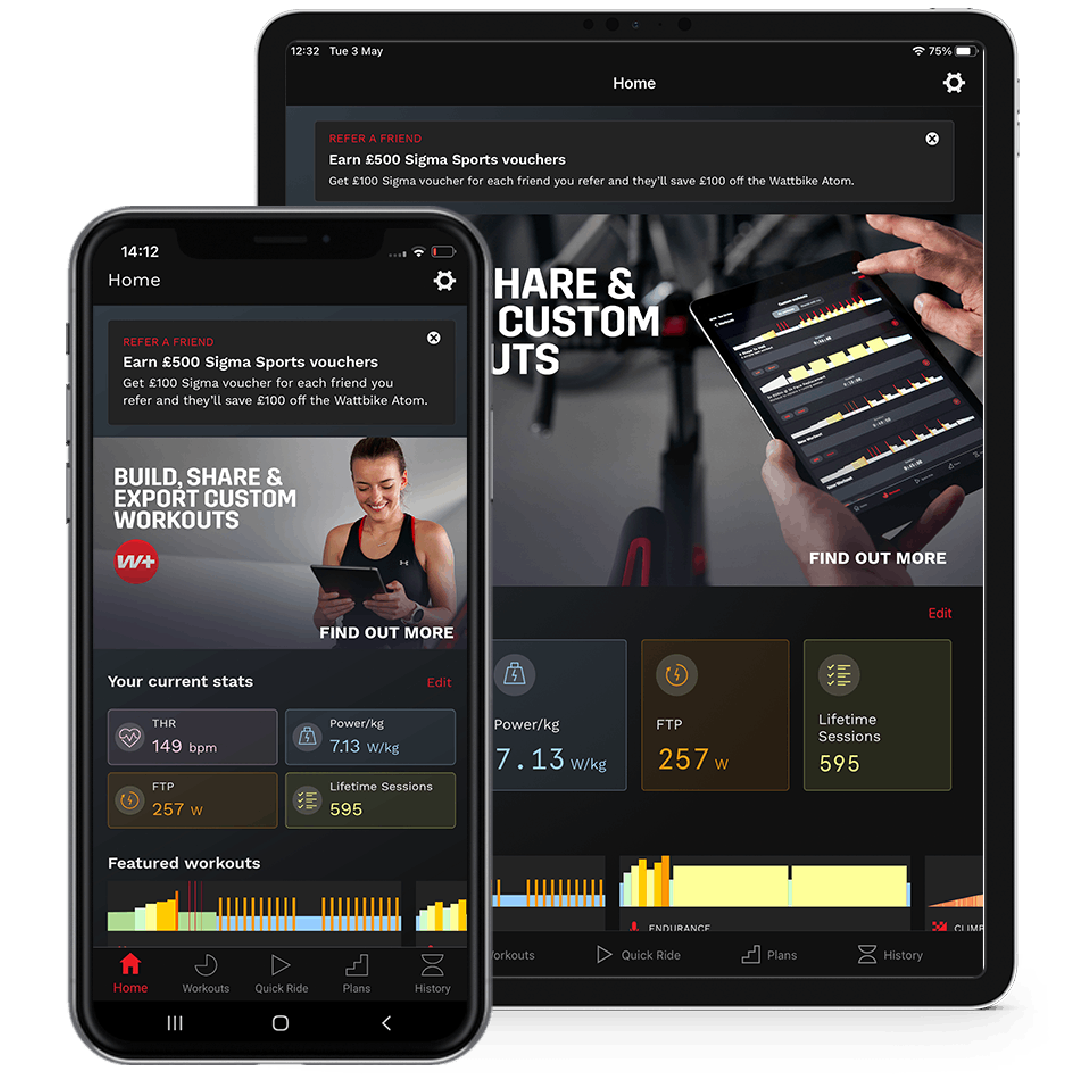Your Cart is Empty
shop
training & apps
support & services
news & information
How to create custom workouts on Wattbike Hub+
March 22, 2023 2 min read
Personalise your indoor training and create your own workouts on your Wattbike with the industry’s first mobile-friendly workout builder.
Designed with ease in mind, you can now create, build, share and export your own workouts in the Wattbike Hub training app.
The Workout Builder is a simple new tool that will allow you to quickly build workouts and ride them immediately on your Wattbike. If you have a Wattbike Atom or AtomX, the electromagnet resistance will allow the bike to automatically control the resistance changes for you, so you just need to concentrate at the task in hand.
This article will take you through a step by step guide of how to best create your own workout on Hub+. It’s simple really. You pick and add segment blocks (Warm up, Ramp, Intervals, Building Block, Cool Down), then edit each individual block to personalise the workout with your preferred %FTP, %THR, cadence and duration if you want to.
To access the Workout Builder on the Wattbike Hub you will need a Hub+ subscription. You can trial the Hub+ free for 30 days, then roll on to a monthly (£7.99) or annual (£79.99) plan.
So let’s get started on how to create your own workout…
Step 1: Navigate to the ‘Workout Builder’ in the ‘Workouts’ category

Step 2: Tap 'Add' to start building your workout

Step 3: Pick and add your segment blocks - Warm up, Ramp, Intervals, Building Block, Cool down.
Tip: We recommend starting any workout with a 10-minute warm. Then depending on the type and length of session you are looking for, add a series of intervals or building blocks at different intensities. Don’t forget to end each workout with a cool down.

Step 4: Bulk edit entire blocks by tapping 'Edit Block' then using the sliders
Tip: We recommend using this tool if you are looking to replicate blocks in your workout

Step 5: Fine tune by tapping individual rows then using the spinners to personalise your %FTP, %THR, cadence and duration
Tip: This is important so you can personalise your workout and target specific areas in your session

Step 6: Name and save your workout - get riding your session
TIp: Get creative and name your workouts with something catchy. Don’t forget to add a description so you remember outcomes of the session.

Learn more about the Wattbike Hub and how it can support your Wattbike training here. Get a 30-day free trial and unlock premium features to maximise performance. Subscribe for £7.99/month or £79.99/annually.
Also in Product guides

Wattbike vs The Rest: The Most Accurate and Reliable Indoor Training Bike on the Market
October 22, 2025 3 min read
Looking for the most accurate indoor training bike on the market? Independent research and global testing shows thatWattbike leads the way. Validated in peer-reviewed evidence based sports science studies and named Best Overall Smart Bike 2025 by Cycling Weekly, Wattbike delivers lab-grade power accuracy, elite-level reliability, and a ride feel that outperforms every competitor. From home riders to elite sports teams, Wattbike is thesmart bike trusted by science, coaches, and champions alike.

Smart Bike VS Air Bike: Which Wattbike is right for your training goals?
August 26, 2025 3 min read
When it comes to indoor cycling, one size doesn’t fit all. Wattbike offers a performance-driven range of bikes. The Atom, Proton, and Air - each with distinct capabilities that align with different training needs and user types.
Whether you're a virtual racing enthusiast, endurance rider, HIIT fanatic, or part of a multi-user fitness household, we want to make sure you’re getting the most out of your Wattbike.
In this blog, we’ll break down the differences between Smart Bikes (Atom & Proton) and our Air Bike (Wattbike Air) and help you match your training goals to the right bike.

Exercise Bike & Indoor Trainer Maintenance Tips for Indoor Cycling
March 11, 2025 5 min read
Read MoreGet the latest!
News, training tips, offers and more, straight to your inbox.