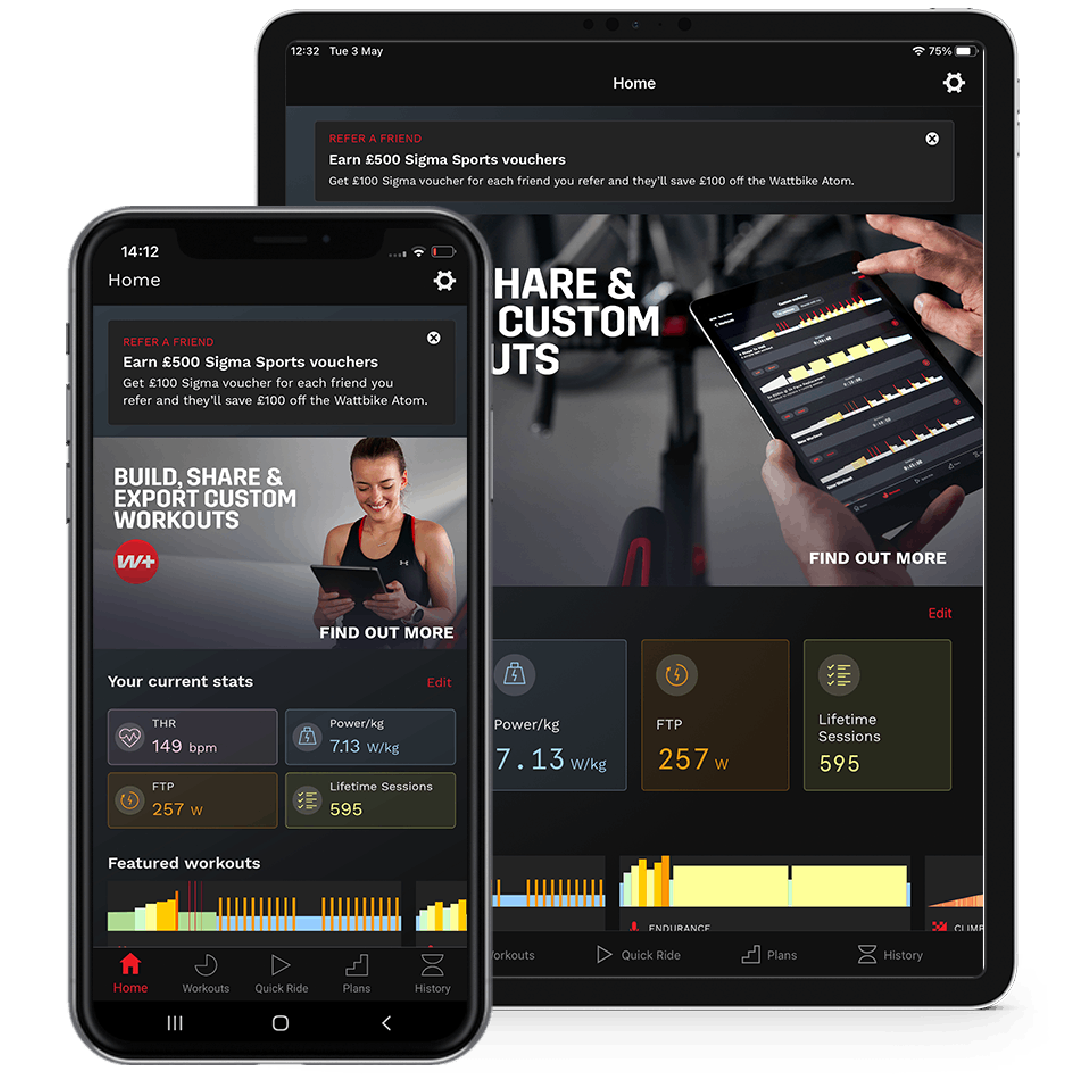Your Cart is Empty
shop
training & apps
support & services
news & information
Your Wattbike is Now Rouvy Compatible
January 25, 2021 2 min read
You can now experience real world routes indoors with Rouvy! The new integration allows you to enjoy Rouvy’s animated 3D rides in 2D videos which give the feel of truly cycling outdoors as well as access to structured workouts, fitness tests, and live community leaderboards.

Wattbikers, you are now able to connect your trainer.
For smart trainer users- next generation Wattbike Atom, Atom 2017 or Atom X - the Rouvy augmented reality (AR) app will control the Wattbike to simulate the gradient changes for you and mimic the feeling of riding outdoors.
For those of you that enjoy riding our Pro/Trainer and Nucleus bikes, the connectivity to the Wattbike will allow data to be sent to the Rouvy AR app, so although the app will not control the bike to simulate gradient changes, you will be able to enjoy this authentic riding experience.
Rouvy is the official partner of high profile events including IRONMAN and La Vuelta, allowing users to take part in exclusive and official virtual races.
How to Set Up Rouvy With Your Wattbike
- Turn on your Wattbike
- Launch RouvyAR app
- Choose a route from the ride selection on Rouvy screen
- Click on the 'Connect Sensors' button in top left of screen
- The RouvyAR app will search for all available connections and will try to connect automatically
- Check the 'Power Source', 'Cadence' & 'Controllable' sensors list the correct Wattbike serial number (if not click 'change' and choose another from the list) or if any sensors aren't connected click the green 'Connect' button to search for them manually. For non-smart bikes (ProTrainer, Nucleus) choose ‘Power Source’ & ‘Cadence’
- Click the 'X' in top right of the screen to close the Cycling Devices screen
- The black box in top left corner should now show live power & cadence values
- Press green 'Start' to begin your ride
Keep your eyes peeled on our social media channels for fun challenges with Rouvy coming soon!


Also in Product guides

Wattbike vs The Rest: The Most Accurate and Reliable Indoor Training Bike on the Market
October 22, 2025 3 min read
Looking for the most accurate indoor training bike on the market? Independent research and global testing shows thatWattbike leads the way. Validated in peer-reviewed evidence based sports science studies and named Best Overall Smart Bike 2025 by Cycling Weekly, Wattbike delivers lab-grade power accuracy, elite-level reliability, and a ride feel that outperforms every competitor. From home riders to elite sports teams, Wattbike is thesmart bike trusted by science, coaches, and champions alike.

Smart Bike VS Air Bike: Which Wattbike is right for your training goals?
August 26, 2025 3 min read
When it comes to indoor cycling, one size doesn’t fit all. Wattbike offers a performance-driven range of bikes. The Atom, Proton, and Air - each with distinct capabilities that align with different training needs and user types.
Whether you're a virtual racing enthusiast, endurance rider, HIIT fanatic, or part of a multi-user fitness household, we want to make sure you’re getting the most out of your Wattbike.
In this blog, we’ll break down the differences between Smart Bikes (Atom & Proton) and our Air Bike (Wattbike Air) and help you match your training goals to the right bike.

Exercise Bike & Indoor Trainer Maintenance Tips for Indoor Cycling
March 11, 2025 5 min read
Read MoreGet the latest!
News, training tips, offers and more, straight to your inbox.